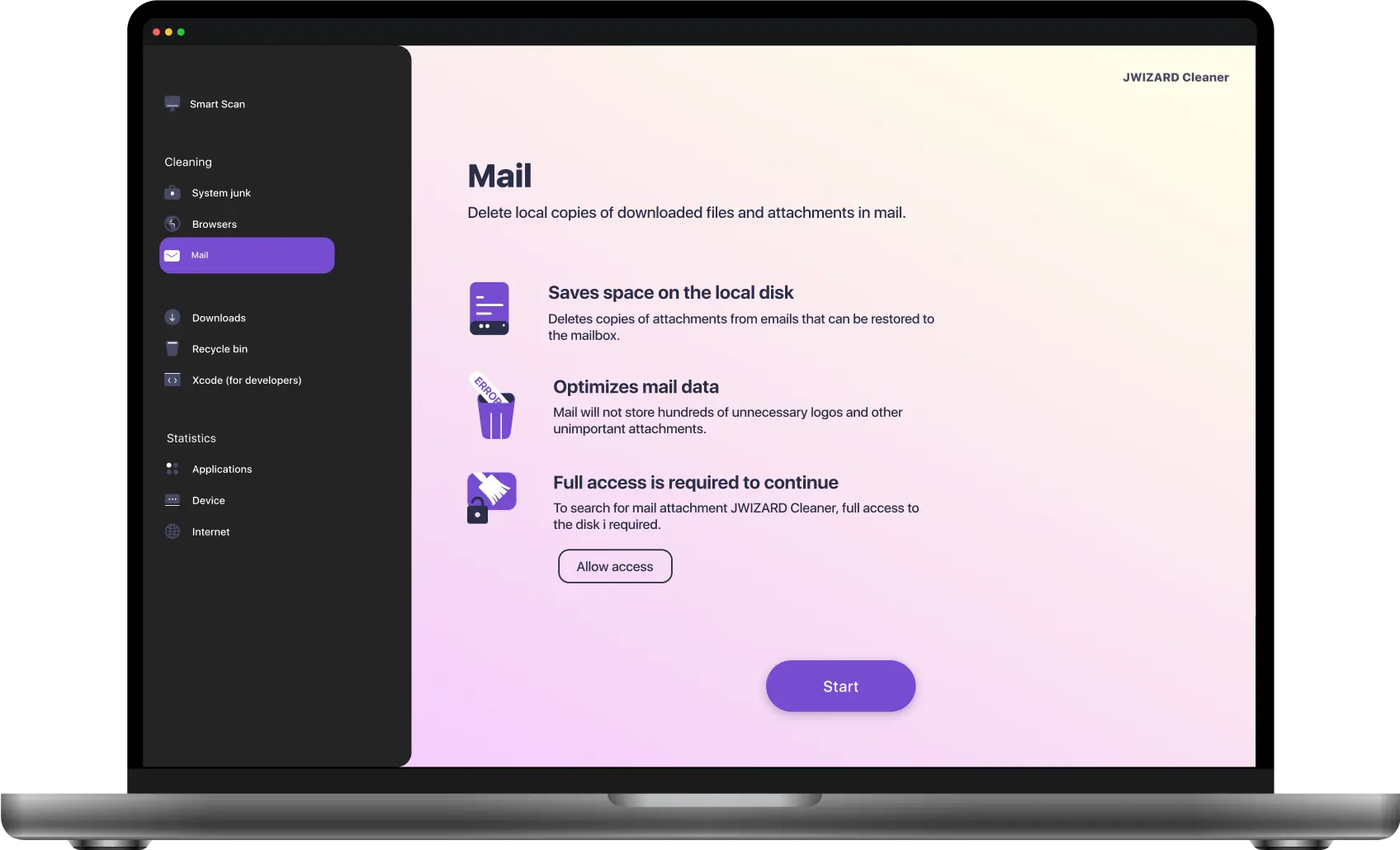Instant cleanliness, and maximum efficiency with JWIZARD Mac Cleaner!
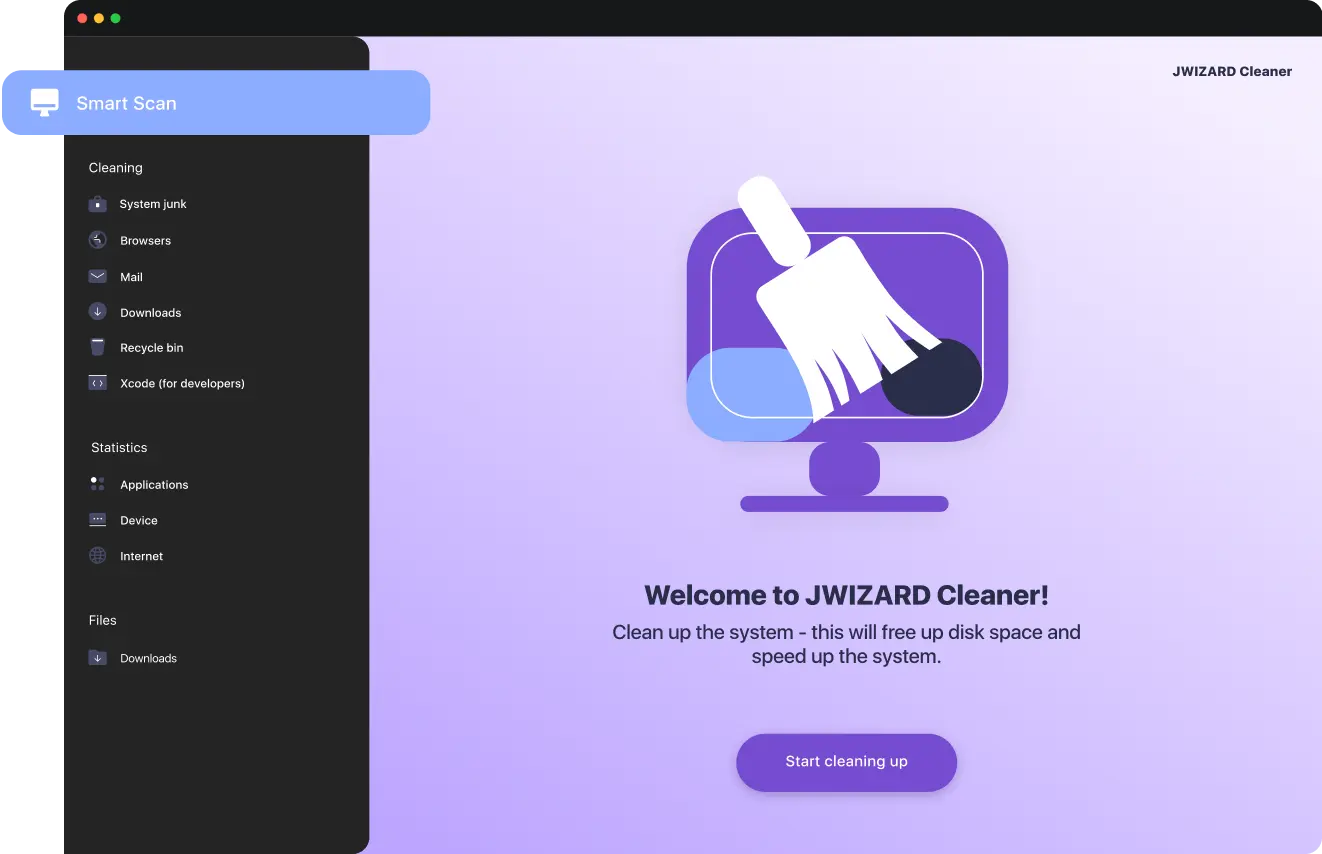
Wizard Mac Cleaner is a user-friendly tool designed to optimize Mac performance.
Clean the system of service junk
System optimization
Free up space and improve performance by deleting temporary files and cache.
Clearing disk space
Get rid of large system log files and speed up your computer.
Deleting errors
Eliminate corrupted files to prevent programs from working incorrectly.
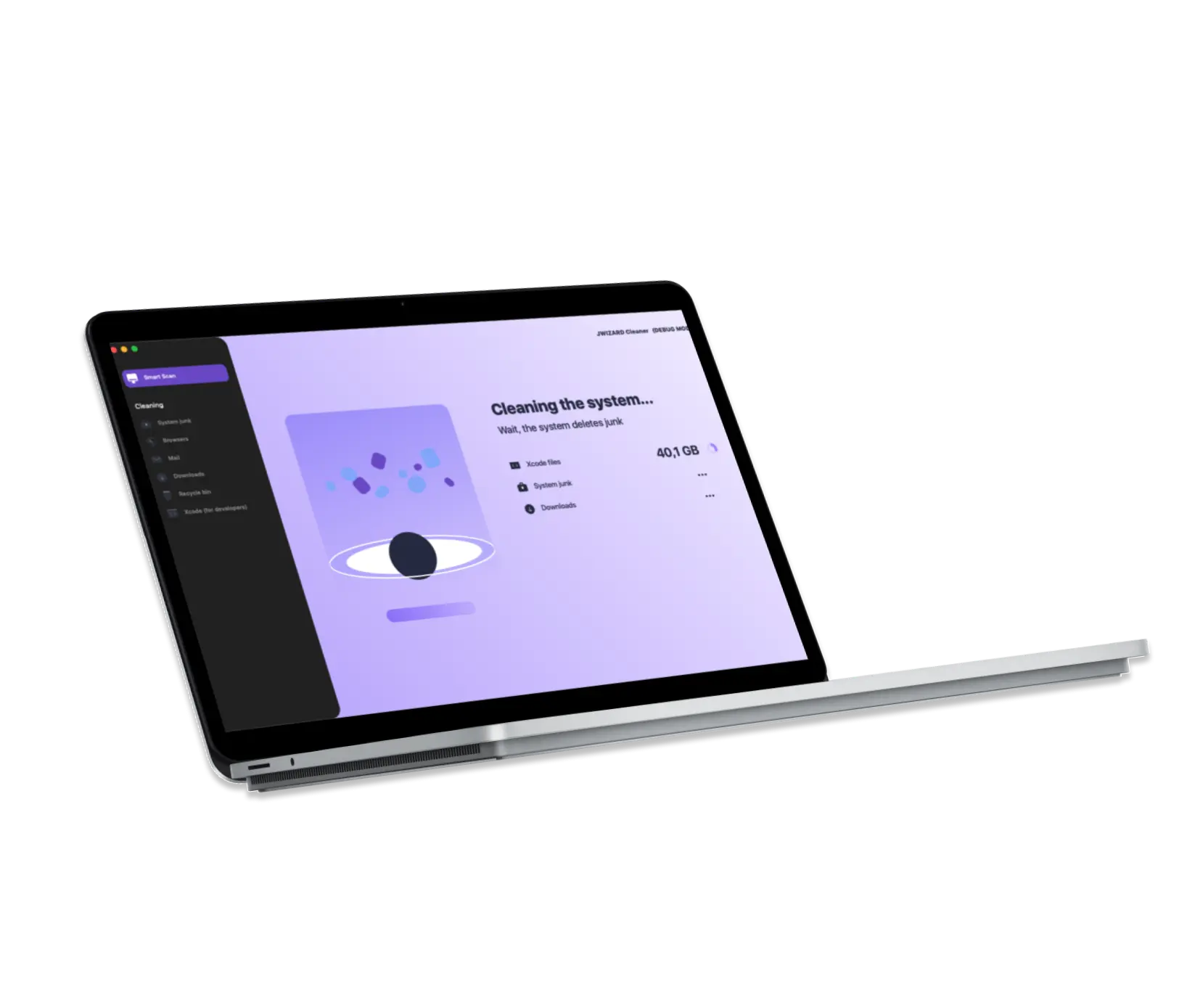
Protect your sensitive data
Secure and private internet surfing
Free your browser from all traces of search queries, download data, and browsing history.
Periodic clearing of the cache
Regularly delete data, web page elements, and text files that store information about your online activities.
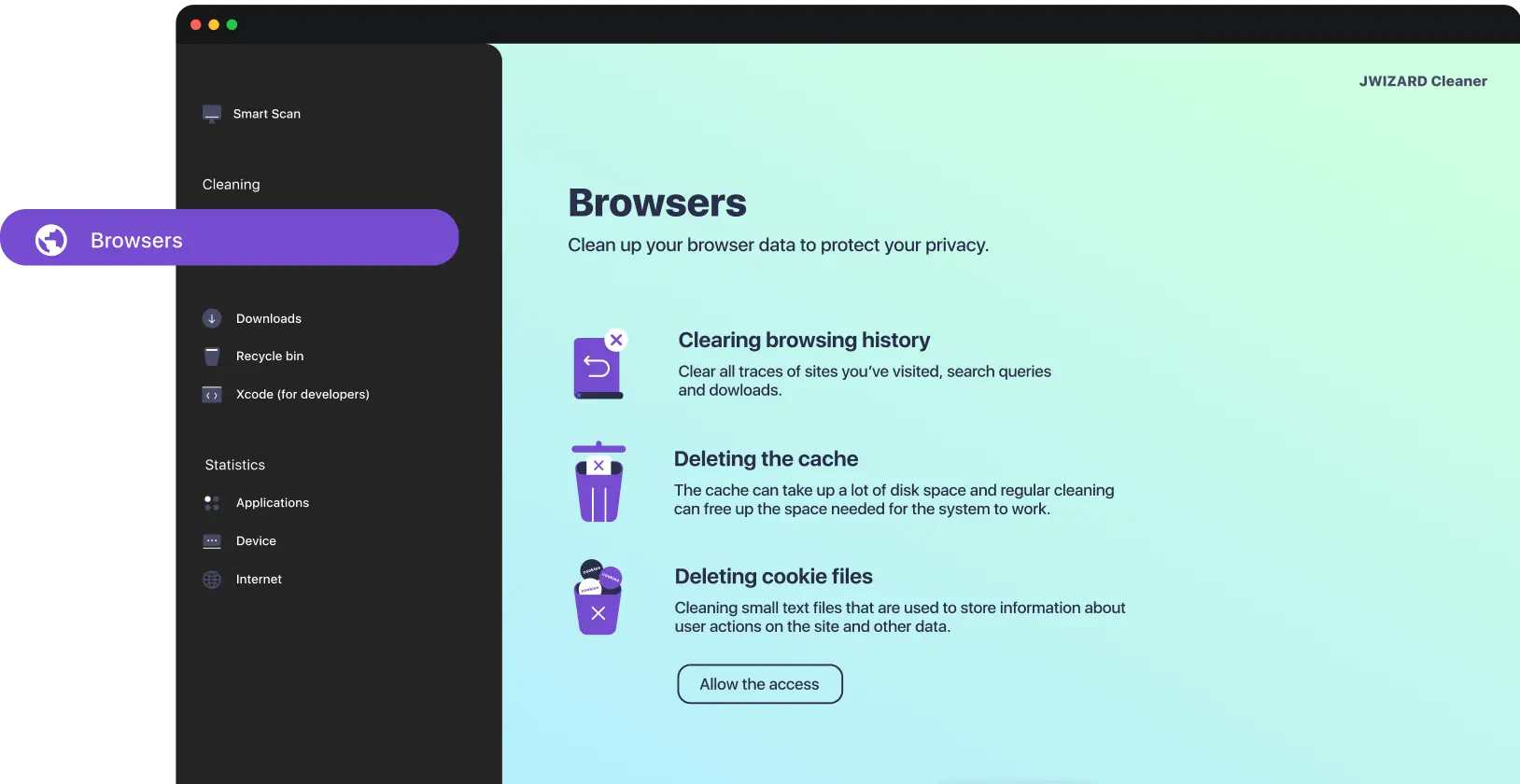
Save local disk space
Mail data management
Eliminate duplicate attachments from emails. This can reduce email clutter with unnecessary logos and other irrelevant files.
Organizing download data
Clean your download folder of stored files to protect your privacy and speed up your Mac.
Organization of order and protection of personal information
Delete unnecessary files from the Recycle Bin to keep your computer clean and tidy and prevent unauthorized access to sensitive data.
Optimize and clean up Xcode
Improve Xcode performance and eliminate errors that occur by cleaning up temporary files.
Use the "Smart Scan" mode
Perform instant scans on your Mac with minimal effort.